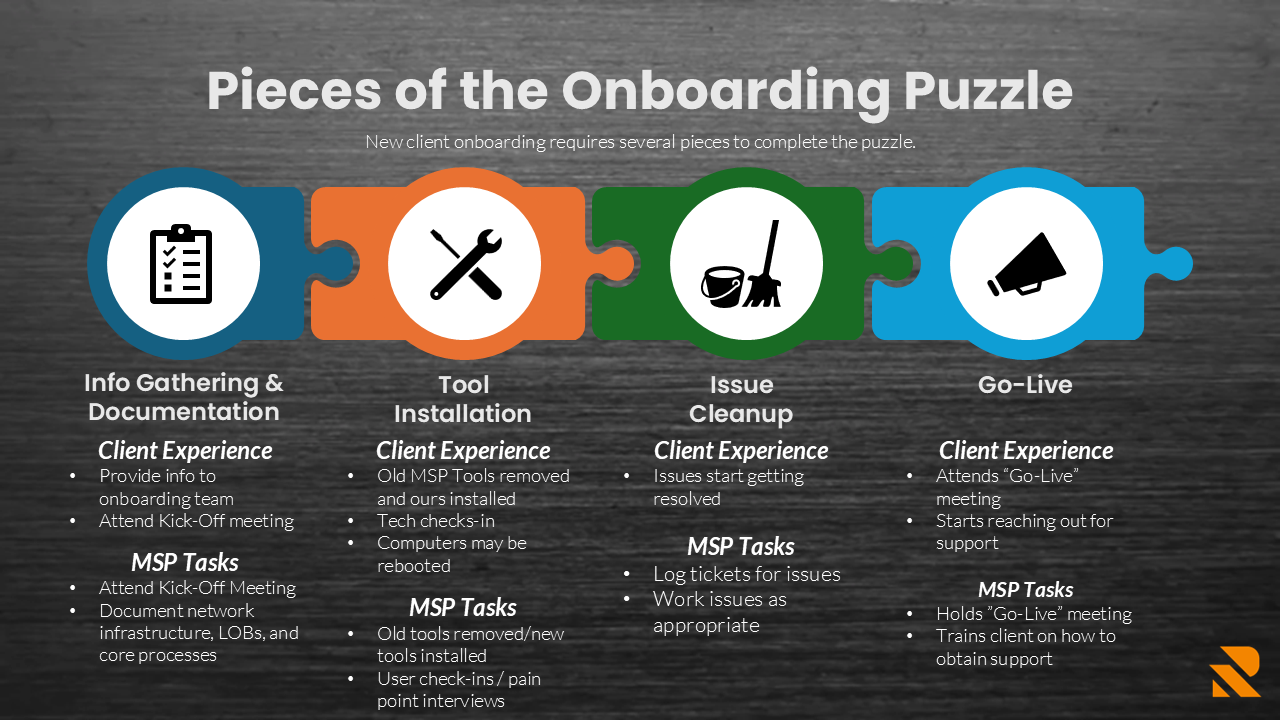Onboarding new clients is one of the most important things you do for them, so let’s make sure that you’re doing it right. Onboarding is really your first project to show your new client that you’re up to the task of supporting them well.
My name is Adam Hannemann. Welcome to Ramblings of a Geek. I’ve worked through many MANY new client onboarding projects throughout my career. This is one of those core processes that you must dial in.
Story Time
In some of my past travels we used to do onboarding projects as part of a much larger project that included all of the things: Things like setting up our stack firewall, our stack backup, and even doing things like moving their email to Office 365. These onboarding projects would often take months. It was a terrible client experience, and not a great experience for the project engineers either. We eventually split off the on boarding projects from all of the stack related projects. It helped, but it wasn’t the full solution. Part of the issue was that the project team was measured by billable revenue. Our projects for on boarding were loss leaders. Therefore, we were incentivizing the project team to rip through those projects and not focus on a high-quality client experience.
We often found that these projects would linger and run FOREVER, and the minute the client was told they could reach out to the service desk for support they’d inundate the team with all sorts of issues. It was routinely a mess.
Eventually, we upgraded the process and shifted the onboarding project work under the Managed Services team. We dedicated an engineer from that team to run all onboarding projects. We then built several processes around the idea that we should be able to complete these on-boarding projects in a week. Over the course of a couple iterations we found that is on board and projects ran much more smoothly, and clients absolutely felt the upgrade. And, yes, most of these on-boarding projects were completed in a week.
Why your client onboarding process is critical
As with many things, it is important to start with the why. Part of the why here is obvious. Doing an on boarding project well is good for the client, and good for the service team. It is more than that though. Your on-boarding project and process that goes along with it sets the tone for the entire client relationship. Your clients need to understand that they have hired a professional organization, and taking care of their IT needs is vital for their companies success.
Imagine this from your client’s perspective: they shifted to your MSP, you communicated well throughout the project, you proactively talked to their users, and in many cases solved the issues that they were having BEFORE you fully went live. They get to start working with you with a clean slate, and it’s clear you care about client experience. They felt well supported and know that their new MSP has their back.
Contrast this against a story a good friend of mine relayed to me recently. Their company was changing MSPs. The new MSP said that everyone needed to come into the office on day X for cutover. Everyone came in, but there was no communication as to when to expect the tech to stop by. Throughout the day their internet was up-and-down over and over again because they were also swapping out the firewall. The tech eventually came by said like 5 words during the tool uninstall/install. They sent everyone home without instructions on how to connect to the VPN where 95% of the company works remote 4+ days per week. The next morning they had to call the MSP to ask how to get connected to VPN. The support request went well, but they should NEVER have had to reach out.
Simply put, a well run MSP onboarding project sets literally everybody up for success.
Charging for onboarding
Should you charge for onboarding? If yes, how much should you charge?
The simple answer is YES, and whatever is reasonable. If you’d like to keep it simple, I’d charge a standard onboarding fee of 1x to 2x their service MRR. It might end up as a loss leader, but if you’re efficient in your project execution I bet you can make a little margin on this. There’s nothing stopping you from making solid margin on it if you can sell it that way.
I wouldn’t do an onboarding for free. If nothing else, you want your client to get used to paying you for quality work. You are a quality MSP, right?
Core tasks for your onboarding projects
When you think about what must get done during an on boarding project there are a number of tasks that I believe are vital for all parties involved.
At a minimum, I believe you need to perform the following tasks:
- Install your tools
- Install your stack software and security software
- Document their network in your documentation system
- Determine additional projects that need to be prioritized
- Teach the client how to receive support
- Set up the account manager and the client for ongoing Strategic meetings
I also think that this is a prime time to handle as many small issues that the client may be experiencing which will minimize the day one tickets received by your service desk.
Additionally, while it would be nice to try and tackle all of the other projects that you want to complete right away, that you should focus on completing this on boarding project before jumping into additional projects.
Defining and building your onboarding project
I have a strong belief that your on boarding projects are just that: projects. You must run them like a project, track them like a project, and manage them your other projects. In my case, my project coordinator ran the project like any other project. The difference was that the resource was an MSP engineer, who was trained to do onboarding projects efficiently.
I recommend you do is once the sales team closes the deal, they immediately loop in whomever runs your projects to do some scheduling.
This person then reaches out to the new client and sets up the initial meeting, a regular check-in cadence, and tentatively schedules the Go-Live date. During this call, your project manager should be setting expectations for the client as the client will have some responsibilities as well.
I found it extremely helpful to have two or three informational slides to share with the client that included things like timeline, what users should expect, and what we needed from the new client. DO NOT overlook explaining what every single user should expect and ask that it gets shared to all of the users.
During this call, the project manager and client should agree on when the on boarding project will start.
Here are the slides. You can also download the PowerPoint file from this page.
If you’d prefer a video of me walking through these slides you can find that here:
Executing your onboarding project
Now it’s time to get rolling with the project. Maybe you’ve consolidated your onboarding project to look like how I’d do it in the slides, or maybe you don’t want to mess up your well oiled process. Either way, you must get out there and get your project rolling.
Automate as much as you can, but do NOT just rely on auto RMM deployment via GPO or whatever. Actively get that done. Touch every machine if you must, but doing this well and getting it done the FIRST TIME will set you up for success.
On-boarding is a full contact sport, so don’t assume you can do all the things with remote tools.
Also, this is a GREAT opportunity to meet your clients and show them that you care about getting the job done well. It’s also a great idea to capture any issues they’re having, and if you can squeeze some time into your schedule to solve as many of those issues as possible BEFORE go-live.
Worst case, you’ve captured the issues that they’re having so your service desk team can jump right into troubleshooting without the client needing to open a ton of tickets right away.
Work through the project, document the core pieces of their network, communicate every step of the way, and soon enough you’ll be ready to wrap up the project and officially go-live with your support team.
Go-Live with Support
What an exciting day for you and the client! Go live is wonderful if you’ve executed the project well. This is your team’s opportunity to deliver a little surprise of bagels, donuts, or some other treat to welcome them to your service. Send your account manager, service manager, and the onboarding engineer. Teach them how to reach out to you, reaffirm that you have collected the issues from the users, and they should be hearing from you soon.
When you onboard your new clients well everybody wins. Focus on nailing this process and your service team, project team, and clients will all be happier.
Thanks for coming on this ramble with me today. I hope to see you on the next one.
Discover more from Ramblings of a Geek
Subscribe to get the latest posts sent to your email.